Configuring an Accounts Receivable Patient
This topic is intended for Independent pharmacies only and is not applicable to Rexall pharmacies.
The Propel Rx fields used for Accounts Receivable posting are located in the Patient Folder. Patients are linked to a Propel POS charge account through the Accounts Receivable Third Party and a Propel POS Customer Code. The patient must first be set up with a customer account in Propel POS, then the Accounts Receivable plan can be added per patient.
A total of 37 Accounts Receivable plan codes are available, with AR as the general plan code and the additional codes being XA through to XZ and X0 to X9. The plan names can be customized in List Maintenance and Pricing Strategies can be set per plan (refer to Getting Started on Accounts Receivable).
To set up Accounts Receivable for a patient:
-
Open the Patient Folder.
-
Select the Accounts tab.
-
Select the folder button
 beside the Customer Code field.
beside the Customer Code field.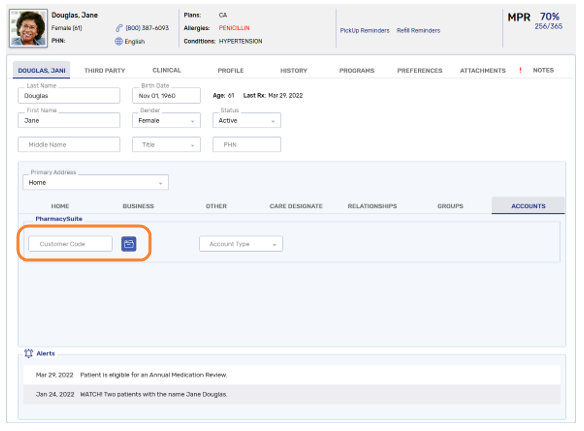
-
Search for the patient who has an account created in Propel POS already.
If Propel Rx cannot communicate with Propel POS, a prompt indicates "No POS Communication."
-
The search results are displayed in the bottom portion of the window. Highlight the appropriate patient (if there are multiple) and select OK. This is similar to all Propel Rx search windows.
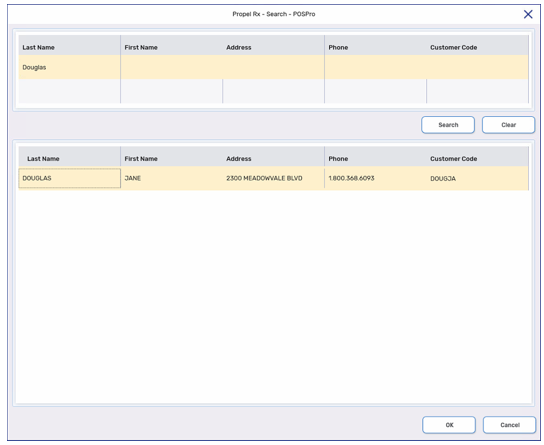
If search results are returned but the correct patient is not displayed, modify the search criteria and select Search to initiate a new search.
-
The window returns to the Patient Folder and the Customer Code is populated.
The Customer Code is CASE SENSITIVE - DO NOT MODIFY THE CUSTOMER CODE.
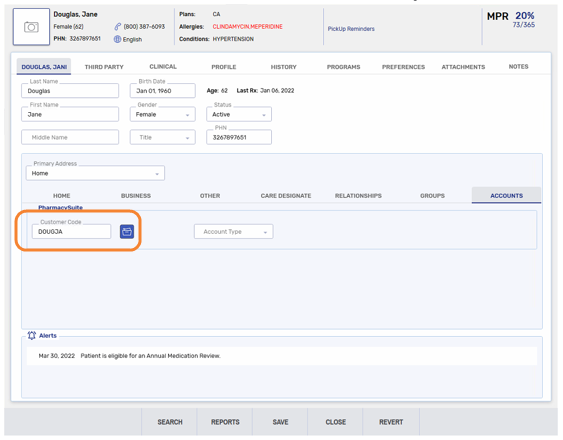
-
Make a selection from the Account Type dropdown.
-
Select the Third Party tab.
-
Select Add.
-
Search for and select the appropriate Accounts Receivable plan in Third Party Search. The plan is added to the Third Party tab.
This is the same process as adding a regular Third Party to the Patient Folder.
-
Select Save.
You cannot add the AR Third Party to a patient without entering the Customer Code. This information is used for Accounts Receivable posting; therefore it is critical that the Customer Code is accurate.
The Accounts Receivable Third Party is ranked as the patient's second last Third Party - it will always be listed before Cash (CA) in both the Patient Folder Third Party tab and in the prescription billing codes. This ensures the Patient Pays amount is posted to Accounts Receivable instead of to CA.